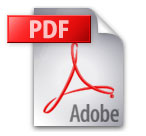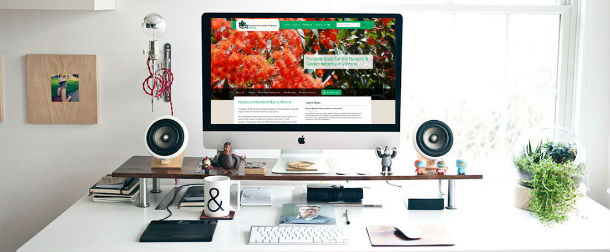
NGIV Website Tips
It’s great to see so many members embracing and using the new website to book for events. The process is now quick and easy and you receive a confirmation via email straight away. With all new processes and systems, it is a learning curve for us all so here are some tips to get you started.
Creating an Account
If you receive e-communications (E.g. Weekly e-newsletters, Trade Day e-Newsletter) from NGIV you already have an account set-up for the website. You should have received an email a few weeks ago that contained your username and password.
By creating a new account for the website you will be set-up as a Non-member and will not have access to the member’s portal or the members pricing for events.
Registering for Events
To register for an event you simply login, select the event you would like to attend and pay with credit card. To aid in the transition to online credit card payments NGIV are offering discounts on ticket, if they are paid for online. Please refer to the event information to find the discount code. If you are unable to pay with credit card please contact the office and we will issue an invoice.
Registering Others for Events
If registering another staff member from the same business, click ‘select an existing contact’. The drop down list will bring up all current staff members registered in the database.
If their name doesn’t appear, it is best to call the office in the first instance, so we can then register those employees. This will ensure they are in the database for future events.
If you are registering a person as a one off (e.g. a guest or partner) to attend an event, then select 'add a new contact'.
If you have any questions or concerns, when registering for any upcoming events, please call the office and we will walk you through the process. This system is new to us all and only through live scenarios will we become more efficient.
Download a printable copy of our tips.